# User Journey Map
- Purpose
- Understand a user's relationship with a product over time
- Time required
- approx. 2 hours
- Participants
- User Researcher
- Level of experience
- Expert
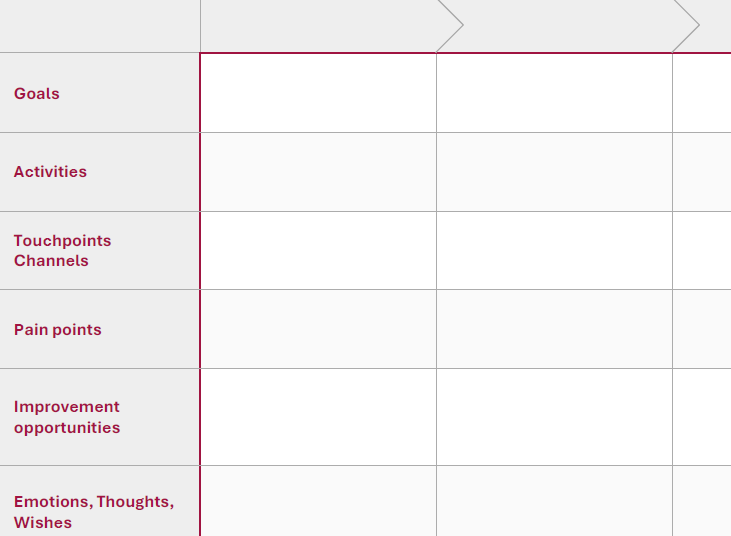
# Summary
A User Journey Map, often also referred to as a Customer Journey Map, is a visual representation of an interaction between a user (persona) and a product with a chronological sequence. There are no guidelines for the representation of a User Journey Map, but each User Journey Map should contain the following elements:
- The perspective, motivation, and emotions of the user.
- The usage scenario.
- The channels of interaction (e.g. website, shop).
- The actual behavior and the steps to perform the interaction.
- Pain points and challenges of the user during the interaction.
- Emotional state of the user.
It should be noted that this is a realistic representation of the interaction of a user, based on findings from the analysis of the usage context.
# Result
A visual representation of a user's interaction with a product over time. The User Journey Map contains all touchpoints and also the emotions of a user.
# Approach
To create a User Journey Map the following 8 steps can be followed:
- Define the scope of the User Journey Map, e.g. the whole interaction or only a part of it.
- Select a persona whose experience with the product will be displayed.
- Choose a usage scenario which should be represented in the User Journey Map.
- Create a list of all relevant touchpoints and their channels (e.g. website, store). Touchpoints are user interactions with the product.
- Consider the motivation and intentions of the persona.
- Create the User Journey Map. An existing Storyboard can be helpful.
- Consider the emotions of the persona at every moment of the interaction. An Empathy Map provides valuable input.
- Validate and refine the User Journey Map.
# Time of use
This method helps to get to know the user and his/her context better. It is recommended when new ideas are needed to improve the quality of the user experience.
# Tools and Templates
- Template for a user journey map
- Template 1 by Nielsen Norman (opens new window)
- Template 2 by Nielsen Norman (opens new window)
# Advantages
A User Journey Map visually illustrates a user's perspective and supports a user-centered design process. It thus serves the entire team during the entire project duration.
# Disadvantages
Inaccurate or inappropriate information can lead to wrong decisions.
# Hints
Often, users take different actions than the UX experts would expect. This must be taken into account when playing through the scenario from the user's perspective.
# Sources
- Babich, N. (2019) A Beginner’s Guide To User Journey Mapping (opens new window)
- Gibbons, S. (2018) Journey Mapping 101 (opens new window)
- Kaplan, K. (2016) When and How to Create Customer Journey Maps (opens new window)
- Kaplan, K. (2017) The 5 Steps of Successful Customer Journey Mapping (opens new window)
- Meyer, L. (2016) Customer Journey Map – Herzstück vieler UX-Methoden (German) (opens new window)