# Storyboard
- Purpose
- The visualization of the interaction with the application
- Time required
- From 1 hour to 1 day
- Participants
- UX Conceptual Designer, UX Team
- Level of experience
- experienced
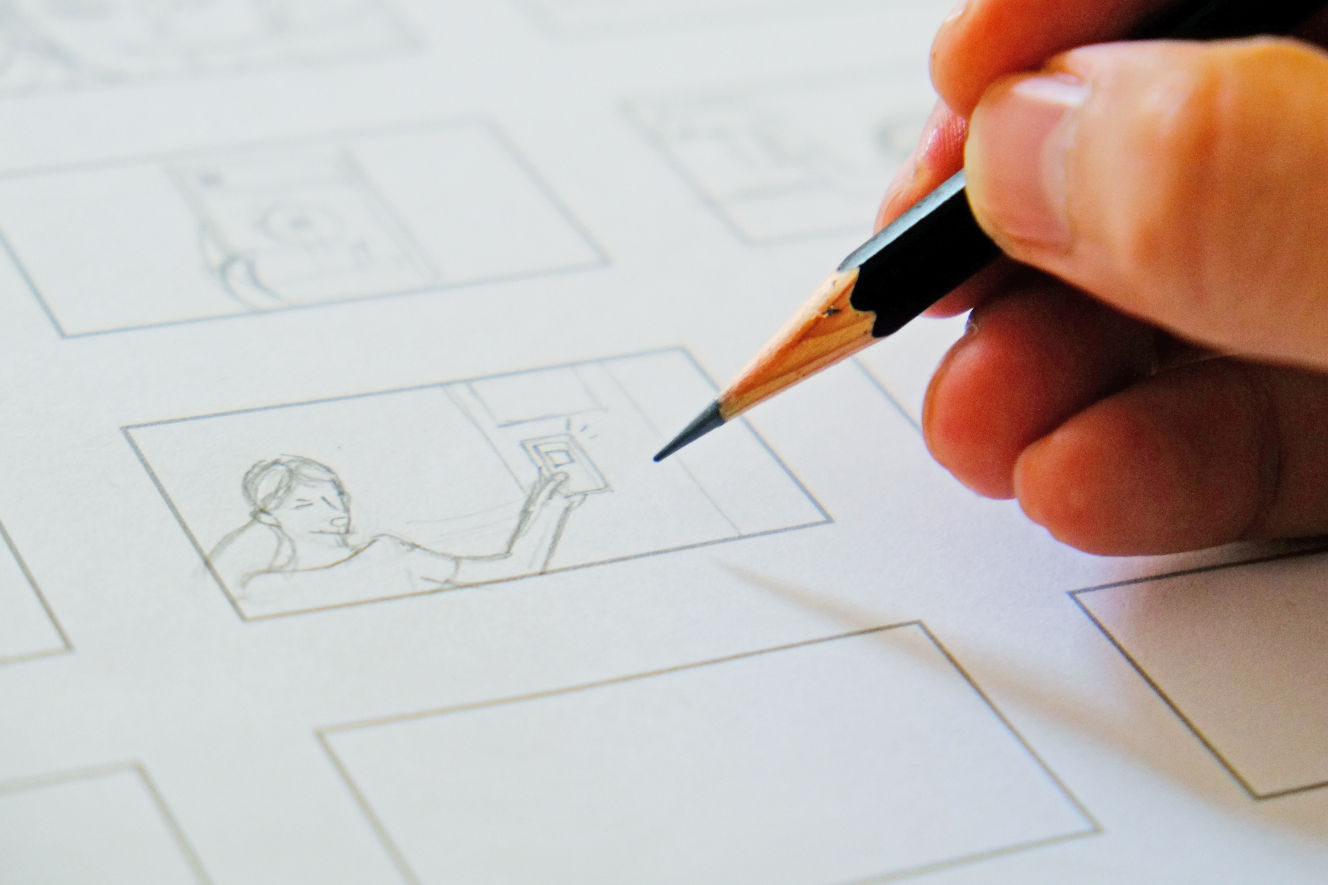
# Summary
A storyboard is used to visualize the usage requirements of an application, service or product in sketch form at an early stage of the project. With the help of images, drawings and/or collages, a storyboard tells the individual steps of an interaction. In contrast to wireframes, which show individual sections of an application, storyboards are used to depict an interaction from a user's point of view, usually in the form of a comic strip. Storyboards illustrate usage requirements in their holistic context and make them comprehensible. Discussions are to be provoked about possible weak points or possibilities for improvement. Storyboards enable the user's perspective to be visualized and, if necessary, useful feedback to be obtained. In addition, storyboards serve as a means of communication within the development team and ensure a common understanding.
# Result
Sketch-like visualization of a sequence of an interaction with the application.
# Approach
- Concretize the theme and message that you want to express through the story. The results from the understand phase serve as input for the development of storyboards.
- Define the actors of your story.
- Choose which interaction to visualize and which are the individual steps.
- Write down the whole story in a script.
- Divide the story into sections (scenes).
- Choose a suitable graphic representation (drawing, photos).
- Create a picture for each scene.
- Limit yourself to 6 to 12 images.
- Use the storyboard to tell your story efficiently and effectively.
# Time of use
A storyboard is particularly useful when the context of use is understood and possible usage scenarios should be compared.
# Tools and Templates
- Paper and pens (e.g. thin black pen, thick black pen, grey highlighter)
- Template for storyboard
# Advantages
A visual representation is usually more understandable than a textual description of an interaction. They thus serve to generate a common basic understanding within the development team and can prevent comprehension problems. Illustrations of different variants can serve as a basis for discussions, comparisons, and decisions for a variant. Storyboards also provide a good overview of the application and its interactions.
# Disadvantages
If the representation becomes very detailed and extensive, the effort can be high.
# Hints
In order to design a storyboard you need to know your users and their environment well enough. In addition, the storyboard must be properly designed so that users can understand it.
# Sources
- Curedale: Design Thinking: process and methods manual (opens new window) Design Community College Inc. ISBN: 9780988236240
- Lin, J. (1999) A visual language for a sketch-based UI prototyping tool (opens new window) In: CHI '99 Extended Abstracts on Human Factors in Computing Systems, New York: ACM, S. 298-299
- McQuaid, H. L., Goel, A., McManus, M. (2003) When you can't talk to customers: Using storyboards and narratives to elicit empathy for users (opens new window) In: Proceedings of the 2003 international conference on Designing pleasurable products and interfaces, New York: ACM, S. 120-125
- Troung, K. N., Hayes, G. R., Abowd, G. D. (2006) Storyboarding: An empirical determination of best practices and effective guidelines (opens new window) In: Proceedings of the 6th conference on Designing Interactive Systems (DIS), New York: ACM, S. 12-21.
- Storyboard - Methodenkarte des Mittelstand 4.0-Kompetenzzentrum Usability (German) (opens new window)
- UCDtoolbox Storyboarding (opens new window)
- Vianna, Vianna et al: Design Thinking : Innovation im Unternehmen (German) (opens new window) Logos-Verlag. ISBN: 3832534342
← Personas User Boards →